How to Tell How Much Hotspot I Have Left? If you are a limited data plan subscriber, you should know how to tell your remaining hotspot data.
Hitting your data cap hurts – you might lose unsaved work, contend with a throttled service, or incur extra fees.
Despite your operating system, you should always track your hotspot data balance to control your usage and avoid losses.
Learn to monitor your remaining hotspot data on Android, iOS, PC, Linux, or Mac.
Table of Contents
- How Do I Tell How Much Hotspot Data I Have Left on Android?
- How Do I Tell How Much Hotspot Data I Have Left on iOS?
- How Do I Tell How Much Hotspot Data I Have Left on PC?
- How Do I Tell How Much Hotspot Data I Have Left on Linux?
- How Do I Tell How Much Hotspot Data I Have Left on my Mac?
- Conclusion
How Do I Tell How Much Hotspot Data I Have Left on Android?
Checking How Much Hotspot Data Is Left on Android Using Phone Settings
To check your remaining hotspot data on Android;
- Go to Settings,
- Click on Wifi and Network,
- Tap on Data Usage,
- Then press on App Data Usage to get an app-level breakdown of your hotspot data usage.
To check your mobile hotspot data usage on Android;
- Click on the network whose hotspot data usage you would like to examine,
- Then press on App Data Usage – a worm graph showing your hotspot data usage in the past month will appear.
You can also click on the dates to obtain the history of hotspot data usage.
To check the total hotspot data shared with other Wi-Fi users, click Hotspot and Tethering.

Android phone
Checking How Much Hotspot Data Is Left on Android Using Third-Party Tools
The best third-party hotspot data monitors you can use to tell your remaining hotspot data include Glasswire and Datally.
How To Check Your Remaining Hotspot Data Using Glasswire
To use Glasswire to check your hotspot data balance on Android, do the following:
- Visit Play Store to download the Glasswire installer.
- Run the installer, and once the Glassware app installs, open it from the Start Menu.
- Tap on Usage.
- Use the filter to choose either Day view, Week view, Month view, or Custom view.
How To Check Your Remaining Android Hotspot Data Using Datally
The use Google’s Datally app to check your hotspot data balance on Android, download and install the Datally APK for Android
To track and control hotspot data usage on Android using the Datally app, do the following:
- Click on Track Hotspot on the home screen, and input your data limit.
- Press on Go to Settings, followed by Hotspot and Tethering.
- Enable the Wi-Fi Hotspot.
- Return to the “Track hotspot” screen and click on Track hotspot to start monitoring your hotspot data.
To turn off the Track Hotspot feature on the Datally app;
- Click on Go to Settings,
- Tap on Hotspot and Tethering, and
- Turn off the Wi-Fi hotspot feature.
How Do I Tell How Much Hotspot Data I Have Left on iOS?
Checking How Much Hotspot Data Is Left on iOS Using Phone Settings
To check your remaining hotspot data on iOS;
- Go to Settings,
- Click on Cellular,
- Then scroll down to Cellular Data to access an app-level breakdown of your hotspot data usage.
Checking How Much Hotspot Data Is Left on iOS Using the Data Usage App
To check your remaining hotspot data on iOS using the Data Usage app;
- Download the Data Usage app from App Store,
- Install the app and open it from Home,
- Click on Adjust,
- Tap on Go Set Up,
- Press on Plan Type and choose Recurring,
- Click on Data Renewal Period and choose Daily,
- Click on Select Date and choose 00:00,
- Click on Data Limit and input your data limit,
- Then press Save. Now you can see your iOS hotspot data usage on the Data Usage app’s dashboard.

iPhone picture
How Do I Tell How Much Hotspot Data I Have Left on PC?
You can tell your remaining hotspot data on your PC using Network Settings or Glassware.
Checking How Much Hotspot Data Is Left on PC Using Network Settings
To check the hotspot data balance on the PC using network settings, do the following:
- Click on the Start Menu and type “Network Status.”
- Once a new page opens, tap on Data Usage to access an app-level breakdown of your hotspot data usage.
- Now, you can see the remaining data volume if you had entered a data limit earlier.
Checking How Much Hotspot Data Is Left on PC Using Glassware
To use Glassware to check hotspot data balance on PC;
- Visit the official Glassware website and download the installer,
- Install the app and open it from the Start Menu,
- Tap of Usage, and
- Use the filter to choose from Day, Week, Month, and Custom views.

Wi-Fi them on a laptop
How Do I Tell How Much Hotspot Data I Have Left on Linux?
You can tell your remaining hotspot data on Linux using Default Command or the vnstat app.
Checking How Much Hotspot Data Is Left on Linux Using Default Command
To check hotspot data balance on Linux using Default Command, do the following:
- Open terminal.
- Type “ifconfig | grep -A 4 Ethernet” and tap Enter to obtain information on ethernet data usage.
- Type “ifconfig | grep -A 4 Wireless” and tap Enter to obtain information on Wi-Fi data usage.
To determine data usage, find the sum of the TX and RX packets.
How to Install the vnstat App on Linux to Check the Remaining Hotspot Data
Follow the following steps to get started with the vnstat app on Linux:
- Open terminal.
- Type “Sudo apt install vnstat” to download and install the application.
- Type “Ifconfig” to retrieve a list of all network adapters.
- Note the network adapter name of the Ethernet of Wi-Fi.
- Type “sudo vnstat -u -i enp19s0” to register the vnstat network adapter.
- Type “sudo systemctl start vnstat. service” to begin monitoring your hotspot data.
- Type “sudi systemctl enable vnstat. service” to auto-start following the boot process.
- Type “vnstat -q” to check the monthly data usage.
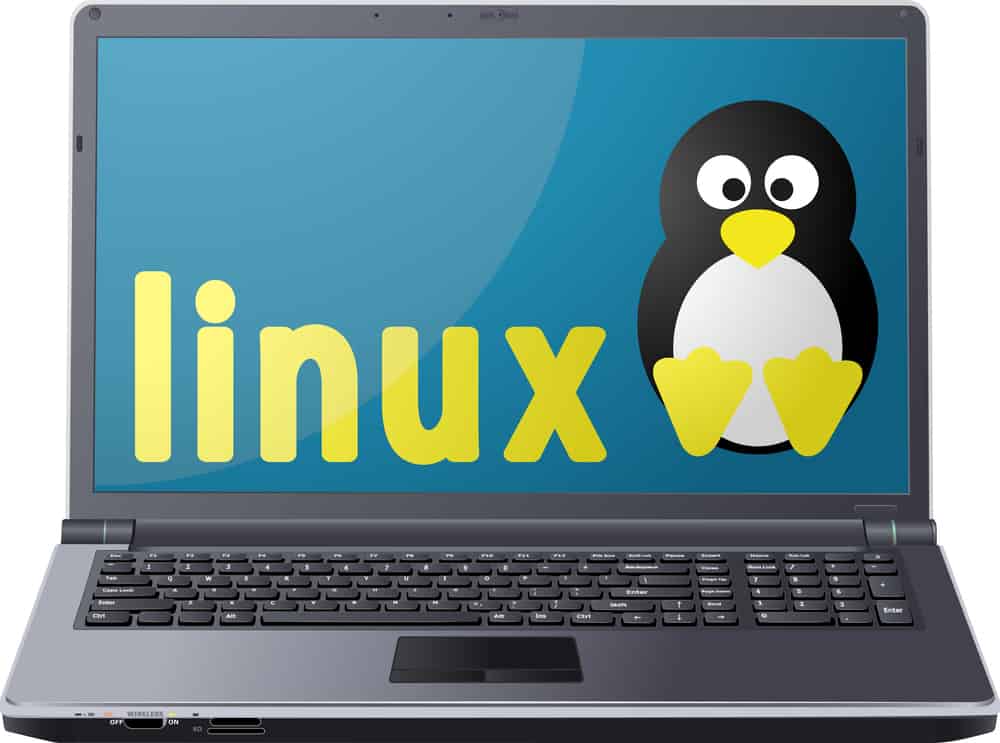
Linus os laptop
How Do I Tell How Much Hotspot Data I Have Left on my Mac?
You can tell your remaining hotspot data on Mac using Activity Monitor and Bandwidth+.
Checking How Much Hotspot Data Is Left on Mac Using Activity Monitor
To check hotspot data balance on Mac using Activity Monitor;
- Go to Spotlight Search and type “Activity Monitor,”
- Tap on Activity Monitor,
- Then select Network.
Checking How Much Hotspot Data Is Left on Macux Using Bandwidth+
To check hotspot data balance on Mac using Bandwidth+, do the following:
- Visit the Mac App Store to download and install the Bandwidth+ app.
- Launch the Bandwitdth+ app.
- When the app is running, open Data Usage from the menu bar.
- Now, you can monitor your remaining hotspot data and control your usage accordingly.
Conclusion
Data is precious, and the repercussions of hitting your data plan cap necessitate tracking your hotspot data usage. With this guide, stay on top of your data usage despite your operating system.

